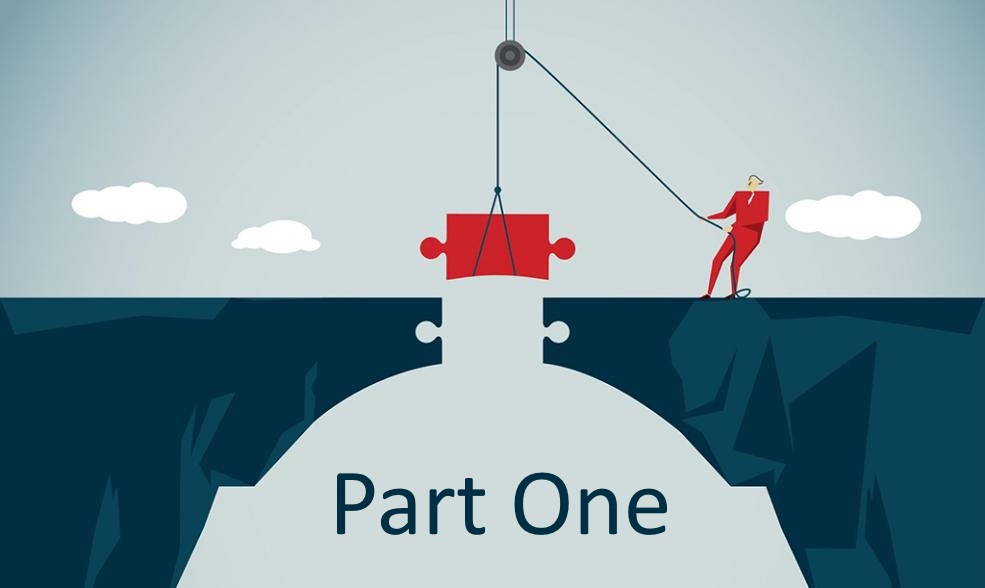
This is the first post in a series PDM management and integration by Guy Edkins. If you have any need for SOLIDWORKS PDM customization, do not hesitate to contact us.
When SOLIDWORKS Corporation purchased Conisio (the creators of EPDM) in 2006, it quickly become the mainstay of file management for SOLIDWORKS files. PDM Workgroup, the first file manager for SOLIDWORKS, simply could not hold up in the face of rapid business globalization. Sharing files across countries and continents became the principal downfall for companies trying to share large amounts of data across multiple sites in Workgroup PDM.
SOLIDWORKS EPDM was rebranded in late 2016 to PDM Standard and PDM Professional with PDM Workgroup being deprecated and replaced by PDM Standard. Standard and Professional are both SQL-based tools which lends a higher level of all around capability to the platform.
Today PDM Professional is SOLIDWORKS primary tool for SOLIDWORKS file management. Additionally, PDM Pro can manage just about any file type equally as well as it can SOLIDWORKS files. Companies around the world now rely on PDM Pro to provide document management for multiple departments across multiple disciplines. The operative word in the last sentence is document. Make no mistake: PDM Pro, while an expansive product is a document manager, is not a records manager as is the case with any standard PLM system such as Agile, Windchill, or TeamCenter. That being said, a large niche for PDM Pro exists in the enterprise environment.
Twenty-five years ago as a consultant to engineering industry, I was often asked by clients, How do we choose the right data management software? My answer has not changed one bit from those days: buy the best tool that fits your primary needs and has a robust, sophisticated API to allow customization. Further, I would prefer a tool that uses accepted industry standards. A company can rarely go wrong under these guidelines.
Industrial software of any kind rarely provides 100% of the needed functionality out of the box. Even if it does provide the functionality, it might not provide it in an efficient manner. Hence the need to integrate business systems using an API. This where SOLIDWORKS PDM Professional shines.
Consider PDM from an integration standpoint. First and foremost, PDM Pro runs on top of Microsoft SQL Server. MS SQL is now number two behind Oracle in total sales of RDBMS, although in 2016 MS SQL grew faster than Oracle did: 10.3% versus 3.3%. Consequently, it is safe to say PDM Pro is running on an established standard database technology. PDM is a Microsoft OS only tool and therefore runs in an established operating system. This alone gives it great flexibility as far as interacting with the OS and other MS toolsets.
The real crown jewel of PDM, however, is its API: a rich programming library that allows companies to customize at will and integrate PDM with their business systems, creating seamless data transmission and removing any need for double data entry within an enterprise. If the API doesn’t contain the tools necessary, many times data can be read from SQL database directly. As a result, the possibilities are endless for integrations with other systems, whether passing single fields of data found in PDM data cards to passing entire PDM BOMs to MRP and ERP systems. Even linking PDM to the newer cloud based business and PLM systems is possible with via web services, typically utilizing REST technology.
CADSharp has created numerous integrations for our customers within the PDM environment. From task addins to complex web services integrations, each piece of software we write one has increased efficiencies across departments and resulted in immediate bottom-line savings. In the coming months this blog will highlight some of the integrations specifically. Stay tuned!
How has the SOLIDWORKS Professional PDM API benefited you? Let us know in the comments!
Want to keep up with future content and training events? Sign up for our newsletter.

Leave A Comment
You must be logged in to post a comment.