
[quote author=”Austin A.”]I loved using [Slack for technical support], you guys were extremely fast with answering my questions and it was much easier than dealing with long email threads.[/quote]
One of the most valuable benefits of a CADSharp.com Power User membership is the on-demand technical support (SolidWorks API and SolidWorks PDM API) we provide to our customers. Previously this technical support was available only via email. As of today, we are now giving customers the option to ask questions and start discussions in CADSharp’s Slack. Below I’ll explain what this is and why you might consider using it.
What is Slack?
Slack is a communication tool that tries to take the best elements of email, Facebook, and forums and roll them into one. Companies use it so that its employees, contractors, and customers can communicate more efficiently. Communication occurs mostly in public or private “channels”. Private channels can only be seen and used by people specifically invited to those channels, whereas public channels can be seen and used by anyone in that Slack community.
A Slack account is free and can be used via web browser, desktop client, or mobile app. Personally, I prefer the desktop client, which I can hide in the Windows system tray while it is running.
Why use our Slack instead of email?
While Slack might seem like just another tool to keep track of and remember a password for, it has several benefits that make it superior to getting tech support versus email:
1. Every CADSharp.com team member can instantly see your issue. As a result, you’re going to get help MUCH more quickly than if the issue must be funneled through me first.
2. You can see and search the history of all CADSharp tech support inquiries. This means that the entire CADSharp.com community is benefiting from everyone else.
3. Uploading images, files, and code snippets is MUCH easier through Slack than through email. Trust me, you’ll fall in love with the user interface. No more worries about file attachment size or email destroying your code’s formatting.
4. Slack keeps discussions organized in threads, just like in a forum. No more archiving messy email chains or accidentally deleting or losing the info you need.
What happens when my Power User membership expires?
Nothing, actually. We don’t kick you from our Slack, we just ask that you refrain from creating new questions and discussions until you renew your membership. You can still respond to other people’s questions, of course.
Show me the money!
Here are three examples of questions that were asked and answered within a single business day, with replies provided by several CADSharp team members:
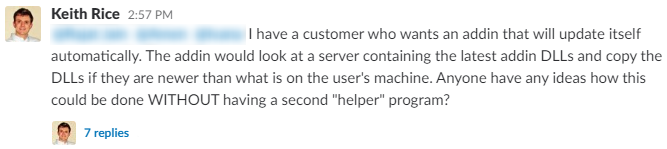
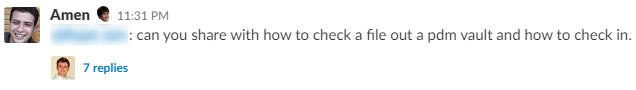
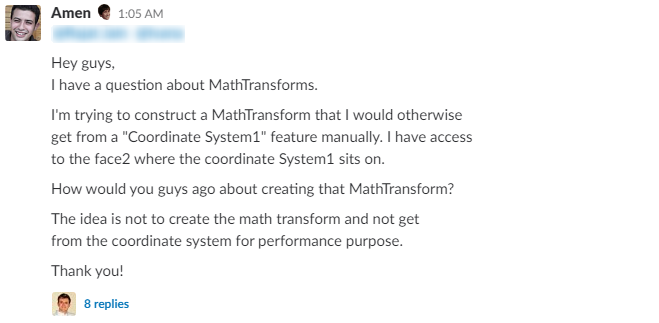
You’ve no doubt heard the saying, “Too good to be true.” We’re proving that adage wrong right now and we’re incredibly excited about it. Join hundreds of other satisfied Power User members today and start getting on-demend tech support from the best SolidWorks API minds in the world!
Keith
Want to keep up with new training events, blog posts, code snippets and more? Sign up for our newsletter.

Leave A Comment
You must be logged in to post a comment.