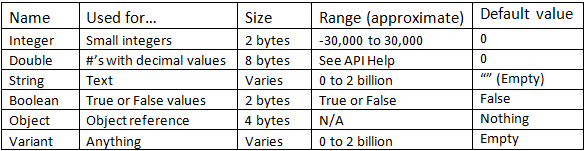Description
This presentation was given at SolidWorks World 2012 in a hands-on session called “Taking Macros to the People: Hands-On For Beginners”. The advertised description: “Forget abstract talks about object-oriented programming. This hands-on class will get the total beginner on track to unleash the SolidWorks API for greater productivity, using quick and dirty tactics involving the macro recorder, API help, and free cheat sheets.”
Notes
Common VBA variable data types used with the SolidWorks API: