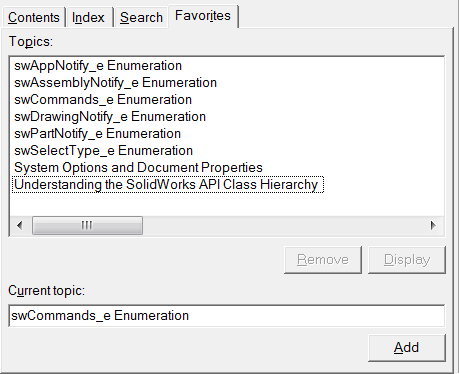SolidWorks World 2014 : API Presentations

San Diego is, in my opinion, one of the best locations for SolidWorks World, between the beautiful convention center, great weather, and fun Tuesday night special event. Combine that with the consistently high-quality learning and networking opportunities available at every SolidWorks World, and I am really excited about attending this year. For those hoping to add some tools to their API toolbox, the lineup this year is looking stellar. I’ll be presenting twice, so please stop by and say hello!
Automating SolidWorks Flow Simulation Using the SolidWorks API
Monday, 1:30 PM – 2:30 PM
Presenter(s): Chris Price & Travis Kenworthy, ClearStream Environmental, Inc.
Description: See how the SolidWorks API can be used to automatically perform time-intensive design iterations. Access the SolidWorks API from Microsoft Excel using VBA. Programmatically run a previously created Flow Simulation model, retrieve results, and iterate on desired design variables.
Automating Weldments with API
Monday, 2:45 PM – 3:45 PM
Presenter(s): Cody Armstrong, Digital Dimensions, Inc.
Description: Increase the speed at which you create weldment parts and drawings with a few simple SolidWorks API scripts.
Create Your Own Feature Manager Tab in Record Time
Monday, 1:30 PM – 2:30 PM
Presenter(s): Jerry Winters, PDMI, Inc.
Description: Interactivity between the SolidWorks model and a custom Add-In Interface enhances the user’s experience with our add-ins. The Feature Manager API is ideal for creating this experience. Learn the ins and outs of FeatureManager creation and interaction with SolidWorks parts, assemblies, and drawings.
Don’t Be Scared of Macros : Starting from the Beginning
Tuesday, 4:30 PM – 6:00 PM
Presenter(s): Brandon Roby, Whole Hog Technologies
Description: Macros and API programming unleash the automated power of SolidWorks. Feel like you do repetitive work? Macros can speed your design process up and increase your personal and/or company productivity. This is easier than you thought it might be.
API Jump Start
Tuesday, 10:30 AM – 12:00 PM
Presenter(s): Arnav Mukherjee, SolidWorks Corporation
Description: Get an introduction to API programming so that you can automate some of your workflow. We’ll build on simple examples so that you can easily create your own API solutions.
Get Started with Visual Basic.NET Macros
Tuesday, 10:30 AM – 12:00 PM
Presenter(s): Mike Spens, SolidWorks Corporation
Description: Learn how to automate SolidWorks using the Visual Studio for Applications (VSTA) macro environment. In this hands-on session, attendees examine the benefits of VB.NET versus VBA, and take away the handy utility they create.
Using Microsoft Excel with the SolidWorks API
Tuesday, 1:30 PM – 2:30 PM
Presenter(s): Keith Rice, CADSharp LLC
Description: Are you looking to integrate Excel automation into your SolidWorks API code, or vice versa? In this session we’ll look at the basics of reading from and writing to Excel while in SolidWorks. Then we’ll switch things around and run SolidWorks API code from within Excel.
Macro Features : What Are They and How Do I Create Them?
Tuesday, 2:45 PM – 3:45 PM
Presenter(s): Jerry Winters, PDMI, Inc.
Description: Macro Features allow us to store add-in-specific data inside our SolidWorks files. And as the name suggests, this data appears as a feature in the FeatureManager. Sound complicated? After this 60-minute session, you will know how to create your own macro features.
SolidWorks API for Total Beginners
Wednesday, 10:30 AM – 12:00 PM
Presenter(s): Keith Rice, CADSharp LLC
Description: Want to automate with the SolidWorks API but aren’t sure where to start? As Keith walks you through the creation of a powerful macro from scratch, you’ll learn about the three foundational skills of SolidWorks API programming and what resources can help you achieve proficiency.
APIs for Creating Scaffolds
Wednesday, 2:45 PM – 3:45 PM
Presenter(s): Jose Pereiras & Andrés Betancourt, SolidWorks Corporation
Description: This presentation shows the scope of SolidWorks API building tools and how you can create a fast and efficient program with basic programming skills that allows users to create basic scaffolding models of varying degrees of geometric complexity.
Hope to see you in San Diego!
Want to keep up with future CADSharp.com content, webinars, and special offers? Sign up for our newsletter.
Video: Write A Powerful Macro from Scratch, Episode 2
Owing to the popularity of our post titled Write A Powerful Macro From Scratch I decided to create another free video along the same lines. Unlike my beginner-level videos, this series assumes you already have a basic knowledge of the API (especially the API Help). That way we can focus on nothing but coding.
In this video I’ll show you how to create a left-hand version of a part using the Mirror and Delete Body feature. (The beauty of this method is that both right-hand and left-hand versions reside in the same document.) Then I show you how perform this operation in bulk on all parts in a specified folder. But that’s not all. You’ll also see how assumptions play a very important role in your code. I’ll also show you the importance of comments for outlining, testing, and prefacing code.
Files
Download file set and completed code (files will open in SolidWorks 2011)
What do you think? Let me know if you want to see more videos of this kind in the future.
Keith
Want to keep up with future CADSharp.com content, webinars, and special offers? Sign up for our newsletter.
What’s New in the SolidWorks 2014 API

It’s that time of year again. The latest major release of SolidWorks is upon us, and with it comes a delightful assortment of awesome new enhancements to the SolidWorks API.
New API Calls
Here’s a list of the most significant:
- Access feature data for Mirror Part and Fill Pattern features.
- Access flat-pattern and sheet metal folders in the FeatureManager design tree.
- Insert a Variable Pattern feature in the FeatureManager design tree.
- Create a new part document that mirrors another part document about a selected reference plane or planar face.
- Attach an existing annotation to a drawing sheet or view.
- Replace the model in selected drawing views.
- Get and set whether a part is a SolidWorks Toolbox part.
- Access and control SolidWorks CommandManager tabs
- Notification events for when CommandManger tabs are activated for parts, assemblies, and drawings.
- Get and set whether to override default sheet metal feature parameters.
- Get and set whether to use a sheet metal feature gauge table.
- Get the actual entities associated with a sketch relation.
- Save various aspects of a part (sheet metal, faces, loops, and annotation views) to one or more DXF/DWG files, preserving the specified filename.
- Get all visible entities, including silhouette edges, in drawing views.
- Send notification when a document is printed.
- Get the persistent IDs of components and features.
- Insert general table annotations in part and assembly documents.
You can view the full list of enhancements here. If you want to learn the actual API calls that correspond to these enhancements, the easiest way is to open the local API Help, go to the Search tab, and type “Version 2014”. You can find what you need in that list.
Any of these excite you? In particular, I am glad that we now have a sure-fire way of identifying toolbox parts. Previously we were left with examining the component’s file path—if the path pointed to a known toolbox folder, then we would consider it a toolbox part. That’s the technique used in this video which shows how to write a macro to delete ballooned fasteners in a drawing view.
Favorites Tab
If you’re using the online API Help… stop. Yes, really. Stop it now. You didn’t have much of excuse to use it before, considering how hard it is to navigate. Now that the local API Help has been beefed up with a “Favorites” tab, effectively mimicking a web browser’s bookmark/favorites capability, you simply have no excuse. Observe:
You can also see the list of API Help pages that went into my Favorites tab immediately, not because I visit them everyday but because when I do need to visit them, they can be a real nuisance to locate using the Index tab or Search tab.
Don’t Forget to Request Enhancements
The SolidWorks API development team wants to hear your ideas for enhancement requests. I am happy to say that many of my suggestions in the past have been added in the subsequent release, including the toolbox identification API call I just mentioned. If you run across an area of SolidWorks that doesn’t have good API support, let the API team know. You can contact them here.
That concludes our look at what’s new in the SolidWorks 2014 API. Anything stand out to you? Share your thoughts in the comments below!
Keith
Want to keep up with future CADSharp.com content, webinars, and special offers? Sign up for our newsletter.